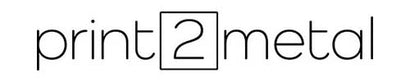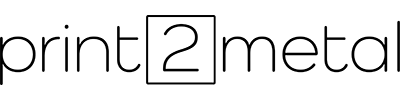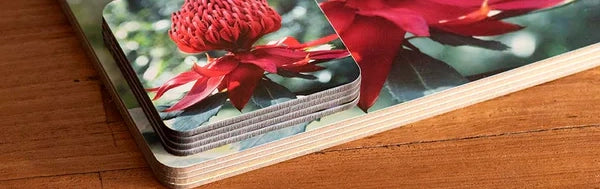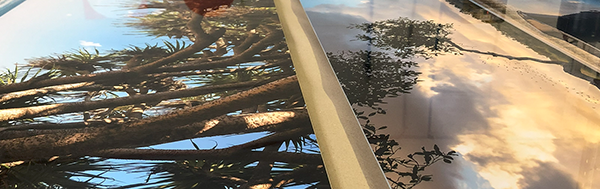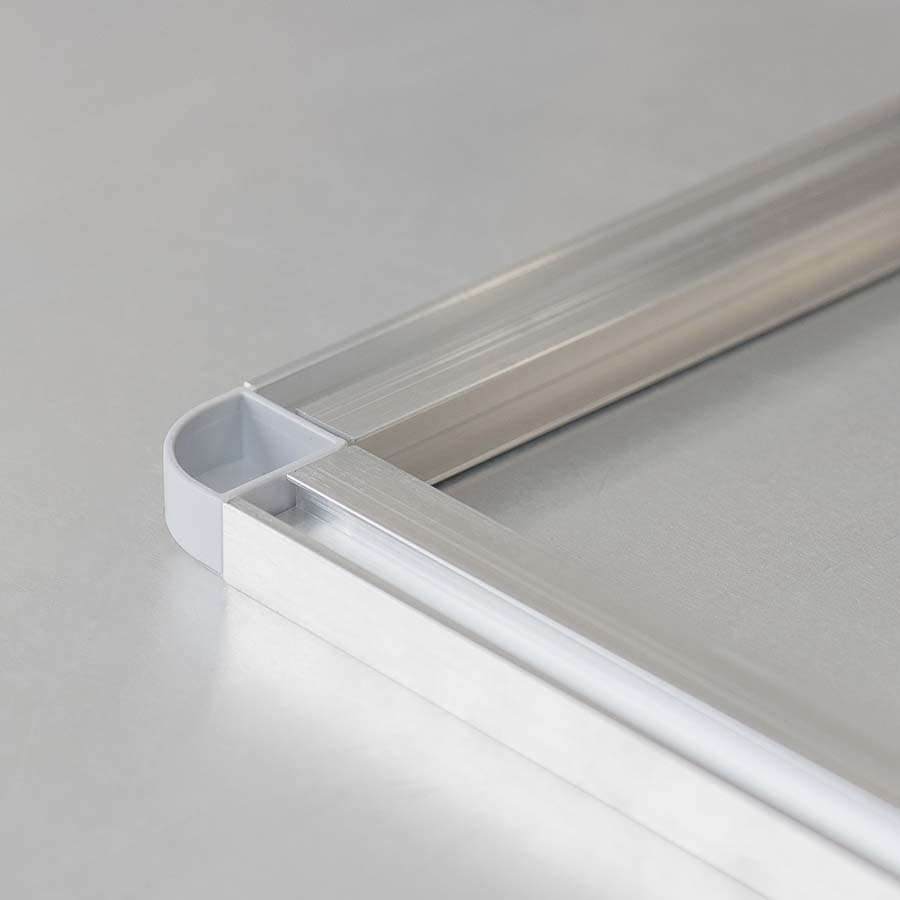5 Star Customer Reviews. Australian Owned and Made.
5 Star Customer Reviews. Australian Owned and Made.
Metal Print Products
Other Print Products
Help Me Order
Indoor Floating Hanger (Horizontal)
Inches to Millimetres (mm) conversion for Standard sizes
| Inches | Millimetres |
| 6 x 4 | 152.4 x 101.6 |
| 5 x 7 | 127 x 177.8 |
| 6 x 8 | 152.4 x 203.2 |
| 8 x 8 | 203.2 x 203.2 |
| 8 x 10 | 203.2 x 254 |
| 8 x 12 | 203.2 x 304.8 |
| A4 | 210 x 297 |
| 10 x 10 | 254 x 254 |
| 12 x 12 | 304.8 x 304.8 |
| 11 x 14 | 279.4 x 355.6 |
| 12 x 16 | 304.8 x 406.4 |
| A3 | 297 x 420 |
| 10 x 20 | 254 x 508 |
| 12 x 18 | 304.8 x 457.2 |
| 16 x 16 | 406.4 x 406.4 |
| 12 x 24 | 304.8 x 609.6 |
| 16 x 20 | 406.4 x 508 |
| A2 | 420 x 594 |
| 16 x 24 | 406.4 x 609.6 |
| 20 x 20 | 508 x 508 |
| 12 x 36 | 304.8 x 914.4 |
| 20 x 24 | 508 x 609.6 |
| 24 x 24 | 609.6 x 609.6 |
| 20 x 30 | 508 x 762 |
| 15 x 45 | 381 x 1143 |
| 24 x 30 | 609.6 x 762 |
| A1 | 594 x 841 |
| 24 x 36 | 609.6 x 914.4 |
| 30 x 30 | 762 x 762 |
| 20 x 50 | 508 x 127 |
| 30 x 40 | 762 x 1016 |
| 20 x 60 | 508 x 1524 |
| 36 x 36 | 914.4 x 914.4 |
| 30 x 45 | 762 x 1143 |
| AO | 841 x 118.9 |
| 40 x 40 | 1016 x 1016 |
| 30 x 60 | 762 x 152.4 |
| 40 x 50 | 1016 x 127 |
| 40 x 55 | 1016 x 1397 |
| 48 x 48 | 1219 x 1219 |
| 40 x 60 | 1016 x 1524 |
| 36 x 72 | 914 x 1828 |
| 30 x 90 | 762 x 2286 |
| 32 x 96 | 81.2 x 2438 |
| 48 x 72 | 1219 x 1828 |
| 45 x 90 | 1143 x 2286 |
| 48 x 96 | 1219 x 2438 |
-
This classic and popular floating hanger option is the most economical way to display your custom sized horizontal Indoor metal prints.
It is our standard frameless option that appears to float off the wall for an effective contemporary look.
There are two styles of floating hanger depending on the size of your print. For smaller prints there is a rigid, lightweight backing board with a keyhole hanger at the top for secure hanging. For larger prints we custom make our aluminium welded backing frame, which ensures that the print always stays flat and secure.
Both styles will give your print the appearance of floating 1/2" from the wall and the hangers will always be kept far enough from the edges so as not to be visible from the front.
It is expertly finished with smooth edges and rubber bumpers. Rounded corners also available.
Standard print sizes up to 40x60" available as well as custom sizes.To learn more about other display options for your metal prints, please visit our Display Options page.
-
Please make sure you have entered your dimensions in millimetres (mm)
Please make yourself familiar with image size and quality requirements BEFORE adding your custom product to your cart. -
Usually ready in approximately 2-5 full working days after order received. We will text you when order is ready to collect.
23a Edinburgh Street, South Oakleigh VIC 3167
Studio & Pickup Hours:
BY APPOINTMENT Monday - Friday 9.30 AM - 5.00 PM - Having trouble uploading your images?
- If you are uploading a very big image, the website may take a while to fully load it. The maximum file size you can upload is 500MB.
- The Add to Cart button will not become active until it has fully loaded.
- You can tell if the image has been loaded fully when you see the green message notifying you that it is complete.
- For very big files, you may see the upload complete message BEFORE it is fully loaded but it will not have the green background.
- Please wait until you see the green "light" before pressing Add to Cart.

Other questions?
Please visit our FAQs page if you have general questions or what to know more about image quality, file size or file type. You can also contact us via online chat during business hours or email or phone us. We are here to help!